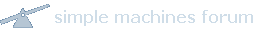LotusHead
Full Members
Basic User
  
Posts: 2785
Team Vacaville

|
 |
« on: September 16, 2012, 02:09:08 am » |
|
It's a Samsung Galaxy S III thing.
My first smartphone. It's neato (so they tell me).
What apps do I need? How do I know they are free?
I haven't even figured out if my phone has an alarm clock or not. :/
Any suggestions appreciated!
|
|
|
|
|
 Logged
Logged
|
|
|
|
|
Chill79
|
 |
« Reply #1 on: September 16, 2012, 04:42:53 am » |
|
Wagic Wagic is an internationally acclaimed open source Trading Card Game simulation, made by card games fans and backed up by a large community of players and modders. http://wololo.net/download/ |
|
|
|
|
 Logged
Logged
|
Collecting Pygmy Razorbacks: 446 total(17*AP,47*Foil,382regular)
|
|
|
nataz
Full Members
Basic User
  
Posts: 1535
Mighty Mighty Maine-Tone

|
 |
« Reply #2 on: September 16, 2012, 01:46:33 pm » |
|
Skype - free calls overseas on wifi
Gmail - obv
Amazon mp3 - i buy a lot from them in general + it's a nice streaming music player
I heart radio - listen to local radio stations while traveling
Sound hound/shazam - look up songs on the radio
Dropbox - cloud storage
Netflix - hd movies on 4g - I have unlimited 4g data
Barcode scanner - qr code reader And handy for price comparisons
Amazon app store - sometimes better pricing then google store, sometimes has great sales, and free app of the day
Bbc news - my go to news widget
Dolphin hd browser - tabs, it's fast, has a bunch of add ons - my fav is being able to browse in desktop mode if you don't like viewing mobile sites
Go launcher - its a GUI skin, I like some of the layout options
Google Maps/navigation
Fandango - movie times and tix
Beautiful widgets - paid, but great looking widgets for weather, clock, etc
If you want to root your phone I'd pick up a tether app, and app2sd which allows you to run apps off your sd card
The only game I loved was steam birds, you can play the demo for free.
|
|
|
|
|
 Logged
Logged
|
I will write Peace on your wings
and you will fly around the world
|
|
|
psyburat
Adepts
Basic User
   
Posts: 463
Mike Noble

|
 |
« Reply #3 on: September 16, 2012, 06:27:56 pm » |
|
A lot of apps I've found to be lifestyle-relevant. For example, I'm always near hard-line internet when I have time to watch Netflix. Here's what I've found to be useful as a full time student, part time warehouse (i.e. no downtime) employee:
Chase - I make all non-cash purchases with an Amazon rewards card, which I pay off every month, in order to milk their rewards program. This app lets me track purchases and pay my credit card. Switch with whatever banking app suits you.
PayPal - My credit union is now an hour away ever since I moved. This app allows me to deposit checks by taking a picture of them and allowing a week for them to clear. This requires a monetary commitment if you want to transfer more than $500 a month to other accounts, but it's good in a pinch. Also useful for eBay buyers and sellers.
Dropbox - I was pissed when they removed the text editing ability from the app, but the ability to synchronize across all computers and pull up important info at a moment's notice has been relevant. I keep every class syllabus on command personally, and use it to backup my photos.
Google Voice - If you actually make and receive phone calls, this makes it nice in that you can do a search at a later date if you know someone left you useful info, as well as doing ok transcribing if you're in text-only mode (i.e. at school, work, etc.)
Waze - Google Navigation is ok, but Waze is nice because the interface allows for timely user feedback at a moment's notice. Thanks to the huge community, if there are traffic problems, etc., you can find out the local speed as well as the reason for the driving difficulty. Thankfully the Philadelphia area gets 6ABC contributions, so that makes my experience VERY accurate, but regionally it might be fairly different.
WolframAlpha - Paid, yeah, but as an Act Sci major I find the power of this calculator insane. Was irreplaceable during my Calculus career, as it helped me check my integrals like a TI-84 can't.
I've recently switched from my Motorola Droid (original one, before their were designations) to an iPhone 4S, but apps are apps. I'd use Remember The Milk over Apple's stock Reminders app if I switched to an Android device, but otherwise they're basically the same thing.
|
|
|
|
|
 Logged
Logged
|
How very me of you.
|
|
|
Delha
Full Members
Basic User
  
Posts: 1271

|
 |
« Reply #4 on: September 20, 2012, 07:00:38 pm » |
|
...If you want to root your phone I'd pick up a tether app... If you're with Verizon, they're no longer blocking tethering apps. You no longer need to root. I think AT&T has also removed that restriction, but I'm not sure. |
|
|
|
|
 Logged
Logged
|
I suppose it's mostly the thought that this format is just one big Mistake; and not even a very sophisticated one at that.
Much like humanity itself. |
|
|
LotusHead
Full Members
Basic User
  
Posts: 2785
Team Vacaville

|
 |
« Reply #5 on: September 21, 2012, 12:49:52 am » |
|
If you want to root your phone I'd pick up a tether app, and app2sd which allows you to run apps off your sd card
What the hell is rooting your phone? Also, I figured out how to disable the autocorrect (You autocorrect Moi?) Then figured out how to make videos (of me playing guitar, but in Mpeg format, a 4 minute song is like 400mb. way too much. Found out how to lower resolution 80mbs is easier to deal with). Lastly, I figured out how to jam with myself!  |
|
|
|
|
 Logged
Logged
|
|
|
|
|
Smmenen
|
 |
« Reply #6 on: September 21, 2012, 02:48:20 am » |
|
I have an Iphone 4s.
Here are the apps I use the most and would recommend:
* Waze (GPS with best user based navigation help)
* Moviefone
* NPR Radio
* ESPN Radio
* Shazam
* Facebook
* Twitter
* AroundMe
* Ebay
|
|
|
|
|
 Logged
Logged
|
|
|
|
|
emidln
|
 |
« Reply #7 on: September 21, 2012, 08:24:31 am » |
|
I highly recommend the TouchPad keyboard. It's free and seems to be more configurable and more accurate than Swype.
I have a Samsung/Google Galaxy Nexus with the following on my main home screen:
Flipboard - integrates Twitter, Facebook, News Feeds into a very pretty interface
Gmail - work, personal, etc
Todo List - app I wrote that uses the api for the google todo list/calendar/gmail integration
Navigation - Part of Google Apps, but the icon that takes you directly to the nav screen
Spotify - Music/Radio
Browsers Folder (expands into Chrome, Browser, Firefox)
Camera - sometimes you need a pic
Astro - file manager, app manager, swiss army knife
Clock - sometimes you need to wake up and an Alarm Clock is awesome for htat
Barcode Scanner - scan barcodes/QR codes you find on stuff
I have a homescreen with a Widgetsoid utility bar (let's me turn off bluetooth/wifi/wifi tether/flashlight mode/screen brightness) and a large calendar widget.
I also have a screen with work-related stuff (I'm a programmer):
VIM Touch - the world's greatest text editor, with convenient controls for smartphones without physical keyboards
SL4A - Python/Ruby/Lua programming languages with bindings for Android
Skype - voice/video/text chat
Google Talk - google's text/voice/video chat
HipChat - text chat that my team uses
Google Voice - visual voicemail/text messages for work
Custom ConnectBot - I do a lot of remote work using an hdmi adapter, bluetooth keyboard, and bluetooth mouse plus ConnectBot to login to remote servers. I use tmux to navigate and keep my terminal applications straight. Default ConnectBot does a bunch of super questionable things to my workflow by rebinding keys so I recompiled it with custom keybindings.
|
|
|
|
|
 Logged
Logged
|
BZK! - The Vintage Lightning War
|
|
|
Delha
Full Members
Basic User
  
Posts: 1271

|
 |
« Reply #8 on: September 21, 2012, 12:06:09 pm » |
|
If you want to root your phone I'd pick up a tether app, and app2sd which allows you to run apps off your sd card What the hell is rooting your phone? If you don't know already, I honestly wouldn't worry about it. It's probably not for you. If you're curious though... Wikipedia link. I'm also on a Galaxy Nexus, with largely the same stuff as emidlin (excluding the programming apps). |
|
|
|
« Last Edit: September 21, 2012, 12:08:44 pm by Delha »
|
 Logged
Logged
|
I suppose it's mostly the thought that this format is just one big Mistake; and not even a very sophisticated one at that.
Much like humanity itself. |
|
|
hitman
Full Members
Basic User
  
Posts: 507
1000% SRSLY


|
 |
« Reply #9 on: September 21, 2012, 03:03:55 pm » |
|
Good call on Waze. I downloaded it today and like it a lot.
|
|
|
|
|
 Logged
Logged
|
|
|
|
|
Godder
|
 |
« Reply #10 on: September 22, 2012, 07:02:35 pm » |
|
I haven't even figured out if my phone has an alarm clock or not. :/
Go to the apps screen, and it's part of the Clock App. |
|
|
|
|
 Logged
Logged
|
That's what I like about you, Laura - you're always willing to put my neck on the line. |
|
|
|
TheWhiteDragon
|
 |
« Reply #11 on: September 22, 2012, 08:56:50 pm » |
|
I saw the first reply, but wonder if there is a best free app to play/simulate/goldfish MTG decks. Anyone know?
|
|
|
|
|
 Logged
Logged
|
"I know to whom I owe the most loyalty, and I see him in the mirror every day." - Starke of Rath |
|
|
LotusHead
Full Members
Basic User
  
Posts: 2785
Team Vacaville

|
 |
« Reply #12 on: September 23, 2012, 12:10:56 am » |
|
I haven't even figured out if my phone has an alarm clock or not. :/
Go to the apps screen, and it's part of the Clock App. I have since figured out how the clock/alarm works. thanks!  |
|
|
|
|
 Logged
Logged
|
|
|
|
|
desolutionist
|
 |
« Reply #13 on: September 23, 2012, 06:38:49 pm » |
|
Shazam - open it next to any playing music and it will tell you what it is
|
|
|
|
|
 Logged
Logged
|
|
|
|
Delha
Full Members
Basic User
  
Posts: 1271

|
 |
« Reply #14 on: September 24, 2012, 06:29:44 pm » |
|
Shazam - open it next to any playing music and it will tell you what it is
I use SoundHound. No idea which is superior, just mentioning it as an alternative should you try it and not like. |
|
|
|
|
 Logged
Logged
|
I suppose it's mostly the thought that this format is just one big Mistake; and not even a very sophisticated one at that.
Much like humanity itself. |
|
|
|
desolutionist
|
 |
« Reply #15 on: September 24, 2012, 08:46:30 pm » |
|
I never used it yet. I was just at the bar and my friend had it and it was awesome
|
|
|
|
|
 Logged
Logged
|
|
|
|
LotusHead
Full Members
Basic User
  
Posts: 2785
Team Vacaville

|
 |
« Reply #16 on: September 24, 2012, 10:15:19 pm » |
|
In trying to find "Subfinder apps" I found a site called Subfinder Assistant. Now it moniters the subfinder site, and texts me when jobs are availiable. I got jobs Friday and Monday due to it, so +$200 already!
|
|
|
|
|
 Logged
Logged
|
|
|
|
|
Smmenen
|
 |
« Reply #17 on: September 25, 2012, 12:04:01 am » |
|
I mentioned Shazam already :p
|
|
|
|
|
 Logged
Logged
|
|
|
|
LotusHead
Full Members
Basic User
  
Posts: 2785
Team Vacaville

|
 |
« Reply #18 on: September 25, 2012, 12:24:10 am » |
|
are apps like shazaam free?
I know I will actually pay for an app eventually, but freetown is where I live at the moment.
|
|
|
|
|
 Logged
Logged
|
|
|
|
|
Smmenen
|
 |
« Reply #19 on: September 25, 2012, 01:51:42 am » |
|
yes, there is a free version
|
|
|
|
|
 Logged
Logged
|
|
|
|
Delha
Full Members
Basic User
  
Posts: 1271

|
 |
« Reply #20 on: September 25, 2012, 11:10:01 am » |
|
The version of SoundHound I have is free. Don't recall if there's a bigger paid version or not.
|
|
|
|
|
 Logged
Logged
|
I suppose it's mostly the thought that this format is just one big Mistake; and not even a very sophisticated one at that.
Much like humanity itself. |
|
|
|
InfectedMushroom
|
 |
« Reply #21 on: September 25, 2012, 11:49:04 pm » |
|
MTG Familiar is also a very useful MTG app. It is free also.
PowerAmp is an amazing music player.
I believe the s3 also has VooDoo sound support, which is a must have if you are into high quality audio.
|
|
|
|
|
 Logged
Logged
|
“Who is the happier man, he who has braved the storm of life and lived or he who has stayed securely on shore and merely existed?”
|
|
|
LotusHead
Full Members
Basic User
  
Posts: 2785
Team Vacaville

|
 |
« Reply #22 on: September 27, 2012, 05:59:02 pm » |
|
I am now at +$500 worth of work since I got my phone.  |
|
|
|
|
 Logged
Logged
|
|
|
|
LotusHead
Full Members
Basic User
  
Posts: 2785
Team Vacaville

|
 |
« Reply #23 on: October 01, 2012, 12:19:08 am » |
|
MTG Familiar is also a very useful MTG app. It is free also.
PowerAmp is an amazing music player.
I believe the s3 also has VooDoo sound support, which is a must have if you are into high quality audio.
What is amazing about PowerAmp? I downloaded it, and it seems to play music just like the regular play music app. Also, MTG Familiar. That app is insane. Is that the Wizards official one they released a few months ago? or was that Iphone/iPad only? Where do they get their info for Trading Cards? |
|
|
|
« Last Edit: October 01, 2012, 01:58:48 am by LotusHead »
|
 Logged
Logged
|
|
|
|
|
InfectedMushroom
|
 |
« Reply #24 on: October 02, 2012, 12:33:31 am » |
|
Regarding PowerAmp, the EQ and playlist features are great. Sleep timers, lock screen features and a wide selection of files, including FLAC. If you are an audio guy who loathes mp3 quality like me, the DSP manager in Android + Poweramp is a good combo.
|
|
|
|
|
 Logged
Logged
|
“Who is the happier man, he who has braved the storm of life and lived or he who has stayed securely on shore and merely existed?”
|
|
|
LotusHead
Full Members
Basic User
  
Posts: 2785
Team Vacaville

|
 |
« Reply #25 on: October 02, 2012, 02:14:06 am » |
|
Regarding PowerAmp, the EQ and playlist features are great. Sleep timers, lock screen features and a wide selection of files, including FLAC. If you are an audio guy who loathes mp3 quality like me, the DSP manager in Android + Poweramp is a good combo.
I actually don't understand any of that post. This is my first smartphone. What is sleep timers, lock screen features, FLAC, DSP manager? I |
|
|
|
|
 Logged
Logged
|
|
|
|
|