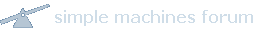Well,
Assuming this is a Windows based machine, you can do it in the built-in audio recorder program.
Windows->Accesories->Entertainment I think?
Anyway, the most ghetto effective way of doing this is by literally taking a 1/8" Male-Male cable and plugging your computer's speaker out to the microphone in.
It's been a while since I've rocked it this way, so you may be able to record the system sound innately now, but that's easiest.
Hope this Helps!
EDIT: I thought you meant he was pulling down audio from his wedding video...move along....nothing to see here